パスワードを変更したい
ログインパスワードを変更するには、アプリにログインし「アカウント」ページから以下の変更手続きを行なってください。
 | 「アカウント」ページの「プロフィール」をタップ。 |
 | 「パスワードの再設定」をタップ。 |
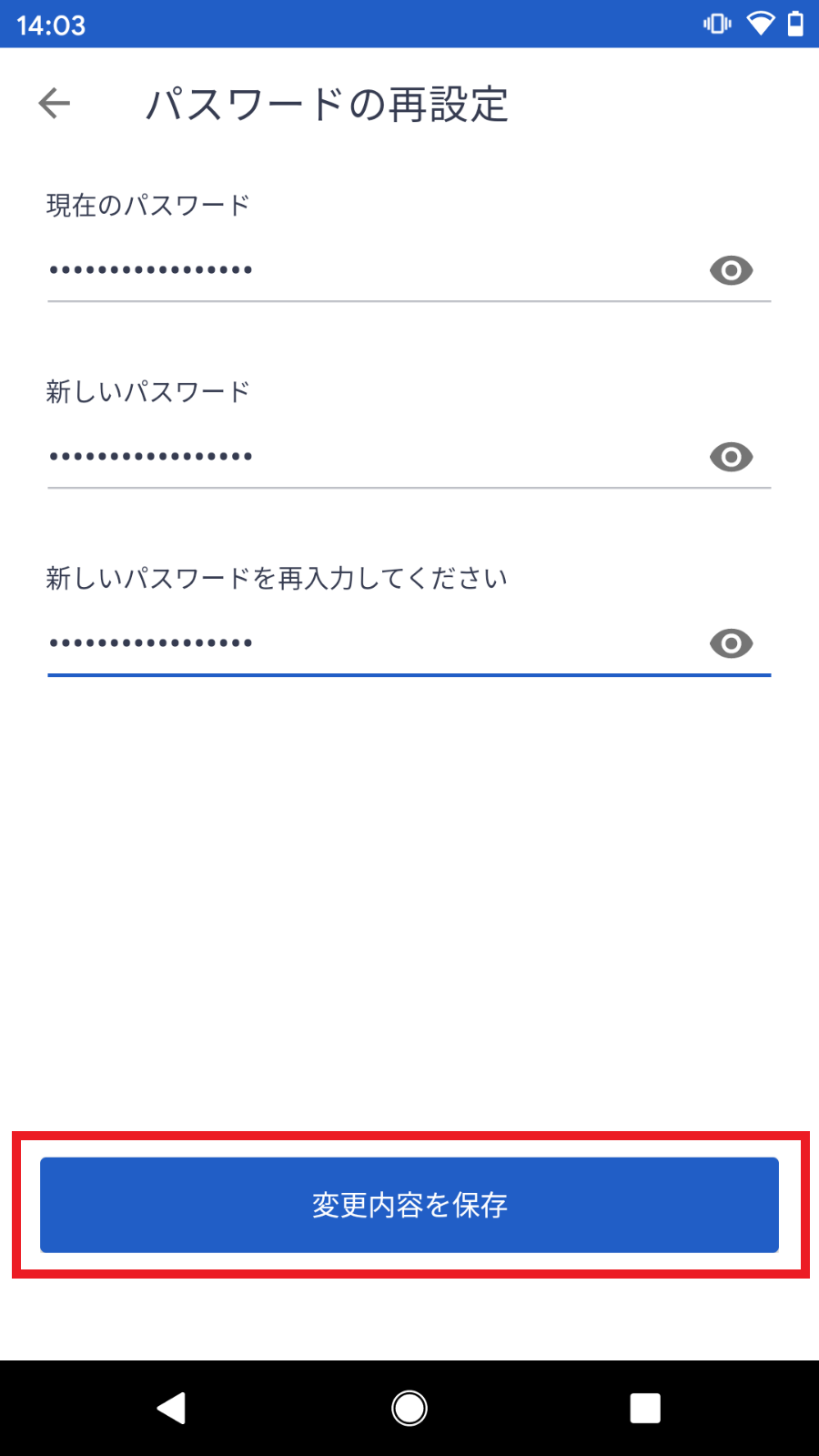 | 「現在のパスワード」と「新しいパスワード」を入力。 以上の手続きでパスワードの設定変更が完了します。 |
ログインパスワードを変更するには、アプリにログインし「アカウント」ページから以下の変更手続きを行なってください。
 | 「アカウント」ページの「プロフィール」をタップ。 |
 | 「パスワードの再設定」をタップ。 |
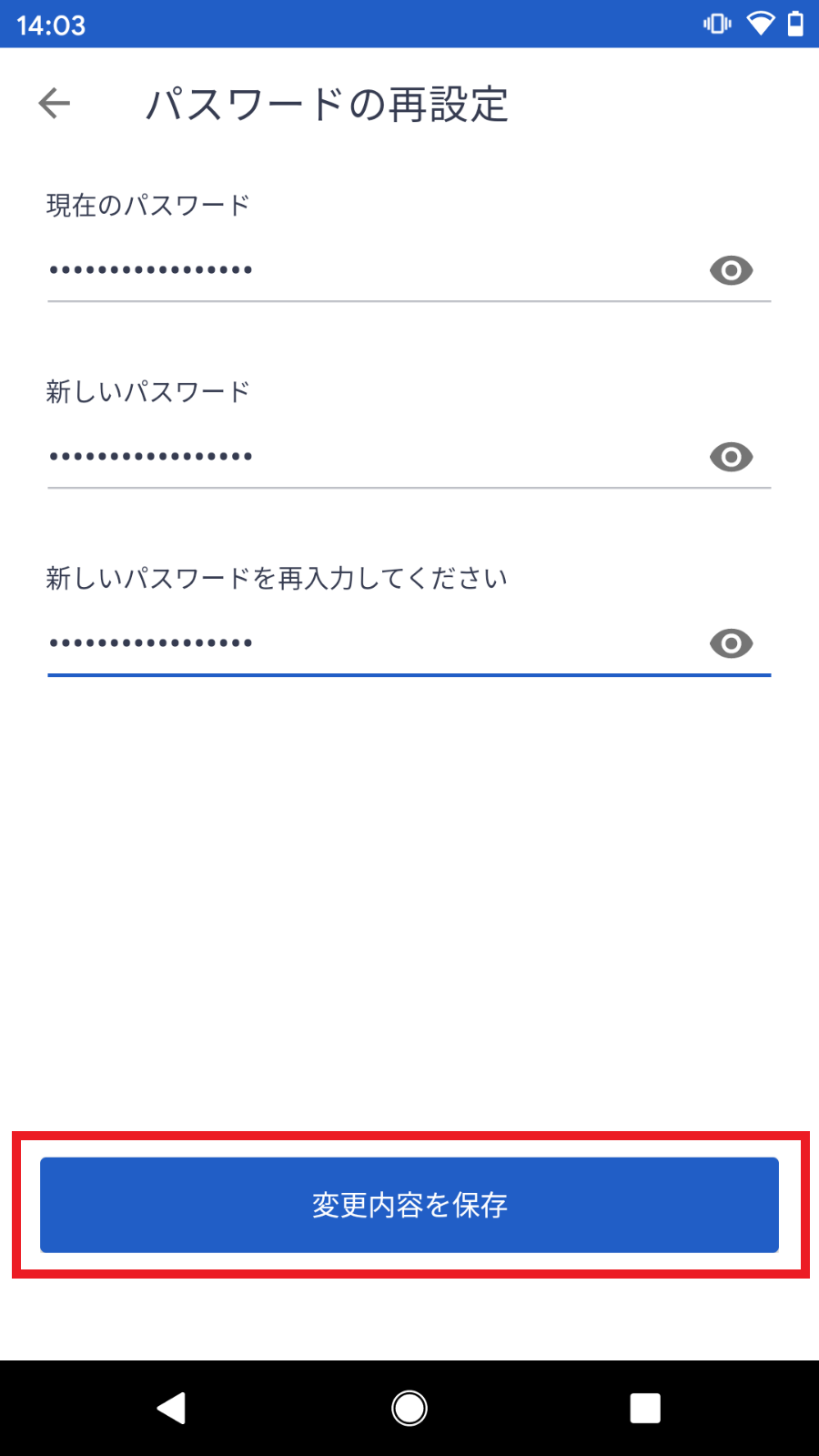 | 「現在のパスワード」と「新しいパスワード」を入力。 以上の手続きでパスワードの設定変更が完了します。 |